New Feature: Custom Fields Galore
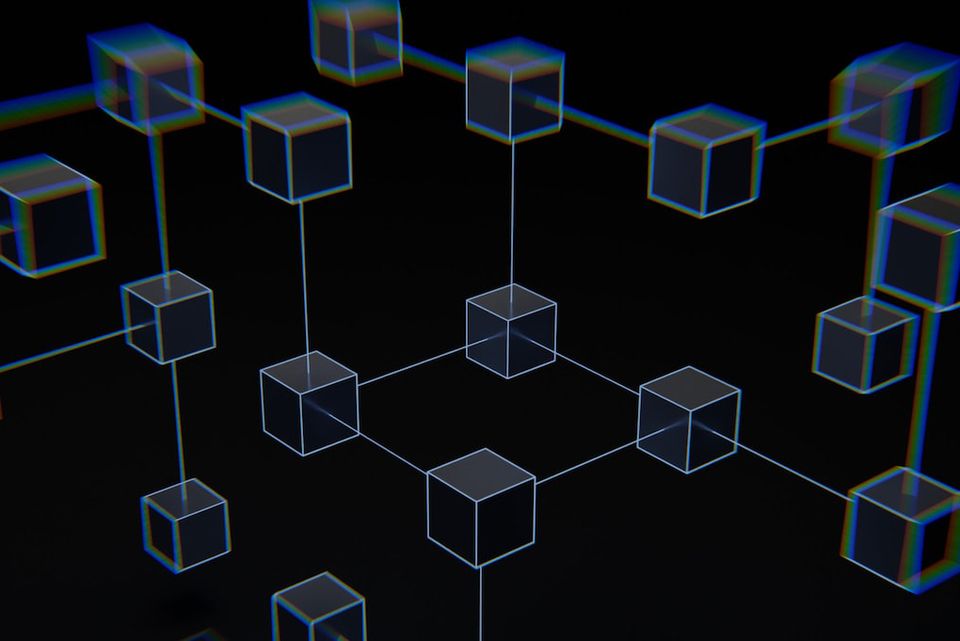
We're excited to announce our latest new feature: Custom Fields on, like, everything!
Over the last 10 years, we've continually added new attributes to the main models in Molecule: Trades, Counterparties, Products, and Books. Of late, enterprise customers have been asking us for more – specifically, more ways to slice and map data from Molecule. Why?
- Custom Grouping of Reports: Large trading organizations often want to group Products or Books, for example, in ways that make sense to them. For example, a group of Books might be part of an Organizational Unit that only one team focuses on. Or, a certain type of Trade might be logically grouped with another type, in a way that only makes sense for that organization.
- Mapping to Other Systems: Often, data in Molecule needs to be matched up with data in another upstream/downstream system. For example, Counterparties in an ETRM might be linked to Customers in a GL – and a mapping of names needs to exist somewhere easy.
For Books, Products, and Counterparties
With Custom Fields on almost any object in Molecule, both of these use cases are trivial. Just ask the Molecule team to set up the fields you'd like. After that, go to the relevant Settings screen (Books, Products, Counterparties), find the object you'd like, and click "Edit Custom Fields" on the left, to edit custom fields.
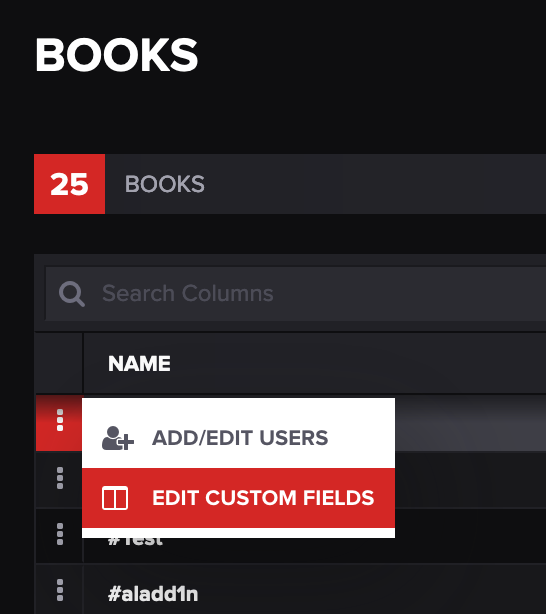
For Trades
For Trades, editing custom fields is even easier and more powerful.
- Custom fields show up on only the types of trades you'd like, and are available by clicking the Custom button on the bottom left of a trade.
- Molecule can now default the values of Custom Fields on a trade – i.e., to set a value for all Financial Power, to "FINPOW" – based on mappings you provide our team.
In Reporting
Once set up, Custom fields can flow into just about any reporting in Molecule. They show up by default on the new Valuations screen and v2 Valuations API endpoint – and therefore can flow into any reporting attached to them!
Custom Fields are available on all Molecule packages, and we're happy to roll them out for your team. Just reach out to our Customer Success team, to get started.
Related Posts
New Feature: Inventory Tickets
